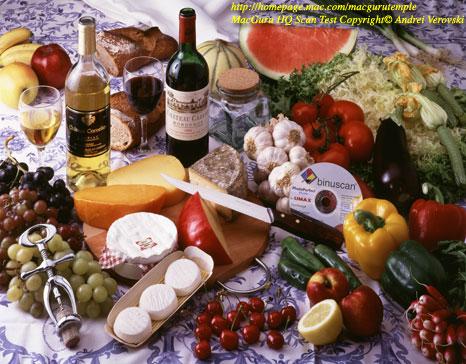 |
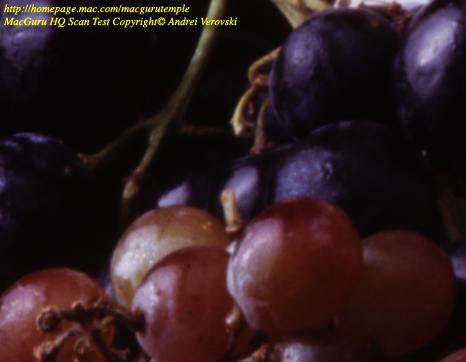 |
| Final output (whole image) |
Standard mode produces image with too few
details in dark areas |
 |
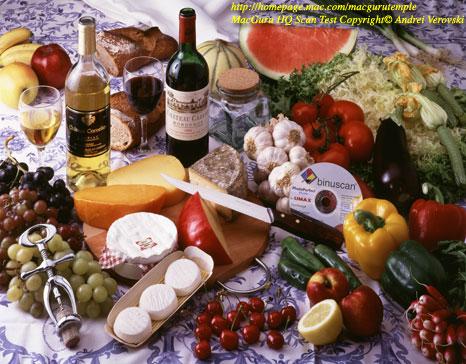 |
| Highlight/Shadow Cast Mode yields noticeable
better result |
USM (unsharp mask) is the last necessary
step, it may be adjusted manually using preview in order to get desirable
result. Output looks a little bit rough, but please take into account that
output shown above is a small enlarged fragment of an image displayed above
left, captured on relatively cheap midrange scanner.. |
| Conclusion:
These steps (properly selecting scanning frame/resolution; turning on auto-density,
color cast removal for negatives and sometimes for slides or descreen for
prints; selecting best scanning mode using preview; applying USM) are quite
easy even to inexperienced users. |