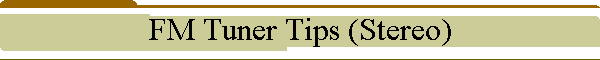1. Tuning dial calibration should be within ±0.1 MHz of
correct station frequency. There should be no noticeable drift of the
selected station.
2. Connect a good antenna to the tuner and select a FM
station at least 0.5 MHz from any other in your area. This station should
produce at least a ¾ full-scale deflection on the tuning meter or tuning
eye. While slowly turning the tuning dial across this station, carefully
observe the tuning meter or tuning eye. As you tune the tuner from just
below the station to just above the station, the tuning meter should begin
to deflect upscale from the "0" or "1" position or the
tuning eye should begin to close, depending on your tuner model. As you
approach the center of the FM station channel, the meter or tuning eye
should read its maximum and should remain at the maximum as you move
across the center of the FM channel. There should be no secondary peaks or
dips in this region. The deflection of the meter or tuning eye should be
symmetric on either side of the FM channel center.
3. Repeat Step #2 while listening to the tuner audio output.
From just below the FM channel center, the audio output should contain
both inter-channel noise and station program material, but no significant
distortion. As you approach the center of the FM channel, the noise should
disappear and the program material should sound clean and undistorted. The
program material sound level should not decrease or sound distorted at any
point in the region of the channel center, nor should there be a decrease
in the high frequency content of the program material. Continue to tune
the tuner to just above the FM channel center. The program material should
begin to contain inter-channel noise just as it did when the tuner was set
to just below the FM channel center.
4. Repeat Steps #2 and #3 after selecting a station that
produces about a mid-scale deflection on the tuning meter. Note: If you
cannot find a station that produces about a mid-scale deflection on your
tuning meter, remove the antenna and use a short wire instead.
5. No tubes in the "Front-end" or "IF
amplifier strip" have been replaced since the tuner was last aligned.
6. If any of the conditions described in the previous steps
were not satisfied, the tuner most likely could benefit from an alignment.
Specific Considerations for Stereo Tuners: Set
to "Stereo" Mode and, if applicable, with "Local/Distant"
switch set to "Distant."
7. With a station producing at least a ¾ full-scale
deflection on your tuning meter, repeat Step #3. As you slowly tune from
just below the FM channel center to just above, carefully listen to the
program material for any "Beat-Frequency Oscillation" or "Motor boating".
There should be none.
8. Repeat Step #7 for a station that produces about a
mid-scale deflection on the tuning meter. There should be no audible
"Beat-Frequency Oscillation" or "Motor boating".
Note: Scott 370, LT-111, 345, 380 FM (Compactron) tuner/receivers are
particularly prone to this problem.
9. If your tuner has "Sonic Monitor
switch", turn it
"ON" and repeat Step #7. As you slowly tune from just below
the FM channel center to just above it, carefully listen to the tone level
produced by the "Sonic Monitor". The tone level should be
constant in the immediate region of the channel center. The tone level
should not decrease or the tone becomes distorted.
10. Without proper test equipment, there is no way to
accurately evaluate the degree of channel separation that the tuner is
providing. However, if you have a classical music station in your area, tune
to it and switch the mode selector switch between "Mono" and
"Stereo". You should hear a collapse of the spatial field when
switching to "Mono". If there is no audible difference, the tuner’s
multiplex circuit may need alignment.
11. No tubes in the "Front-end", "IF amplifier
strip", or "Multiplex section" have been replaced since the
tuner was last aligned.
12. If any of the conditions described in the previous steps
were not satisfied, the tuner most likely could benefit from an alignment.