[2025-10-21] How to Remove ESET when Official Uninstaller Fails
Run these commands in Terminal:
sudo rm -Rf /Library/LaunchDaemons/com.eset.* sudo rm -Rf /Library/LaunchAgents/com.eset.* sudo rm -Rf /Library/Application\ Support/ESET/ sudo rm -Rf /Applications/ESET*
[2025-06-29] How to Fix Strange Glitch with Mac Mini M(x) CPU, Logitech MeetUp 2 Camera Connected via USB-C
Logitech MeetUp 2 is quite good video conferencing camera (priced about 800 Euro when released) connected to Mac mini with M(x) CPU via USB-C time to time go into into complete disarray – camera recognized as monitor, and computer tries to show video on this cam. Upgrading MacOS + camera firmware, replacing USB-C cable don’t solve this problem. Finally, I found 2 fixes.
1) Connect camera via USB-A with USB-A – USB-C adapter.
2) Connect camera with USB-C cable to USB-C dock.
 |
 |
[2022-04-22] How to Fix LibreOffice Windows Glitch – Files Open very Slow (~40 sec)
Note: this fix is for Windows only. Since I don’t have “Windows Tips & Tricks”, I posted it here. Symptom – very slow launch time (~40sec), even on quite fast PC. Turning off Skia, OpenCL, reinstall, reset/trash preferences have no effect. After some experiments I finally found how to fix it. Simply delete everything inside “C:\Program Files\LibreOffice“, uninstall LibreOffice in “Programs and Features” control panel, and install it again.
[2020-10-01] How to Fix Blackmagic URSA mini 4.6k Nasty Offline Media Bug
Mid-2020 firmware upgrade of Blackmagic URSA mini 4.6k introduced a nasty offline media bug. B-raw video files are playable on camera yet they can’t be imported into DaVinchi because “offline media“. This glitch was observed on several URSA cameras in the same studio, right after firmware upgrade, so this is not a single (possibly broken, or factory defective) unit problem. Till the manufacturer issues a new firmware upgrade I would advise using base 400, 800, 1600, 3200 ISO, but not intermediate (i.e. 1200), because it is being observed that this bug pops up with B-raw captured at intermediate ISO. Anyway, since files are not corrupted, there is a possibility to import them with some hackwork. It is enough to perform Color -> RAW reset in DaVinchi.
 |
 |
 |
 |
 |
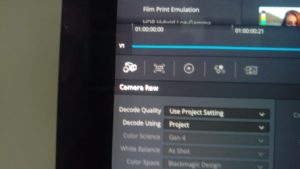 |
 |
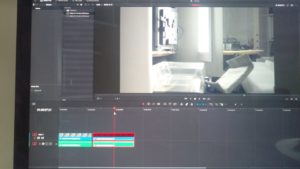 |
[2019-03-30] Fix – MacOS High Sierra/Mojave AFPS Purgeable Space Glitch on HD/SSD
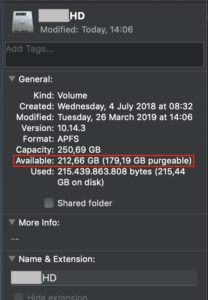 Time to time sometimes gets wrong with AFPS smart volume management, and “Get Info” shows an immense amount of disk space labeled as “purgeable”. Look at “Get Info” picture on the left. Total SSD capacity is 250GB, out of which 215GB is “used” by some strange stuff since actual user data occupies only a few dozens of GB. Credit for remedy goes to jackenhack, I took his advice. Open terminal, then copy, paste and run this command.
Time to time sometimes gets wrong with AFPS smart volume management, and “Get Info” shows an immense amount of disk space labeled as “purgeable”. Look at “Get Info” picture on the left. Total SSD capacity is 250GB, out of which 215GB is “used” by some strange stuff since actual user data occupies only a few dozens of GB. Credit for remedy goes to jackenhack, I took his advice. Open terminal, then copy, paste and run this command.
dd if=/dev/zero of=~/stupidfile.crap bs=1m
It will create and grow an empty file inside your home directory, forcing MacOS to purge everything it can. Ignore warning until the disk is full! After process is finished, erase this large temporary file by moving it to the trash with force delete, or with the terminal command:
rm ~/stupidfile.crap
[2018-11-05] Fix – Homebrew (Brew) Can’t Find Apple Command Line Tools
Installation of homebrew package manager fails with error:
==> /usr/bin/sudo /usr/bin/xcode-select --switch /Library/Developer/CommandLineTools
xcode-select: error: invalid developer directory '/Library/Developer/CommandLineTools'
Failed during: /usr/bin/sudo /usr/bin/xcode-select --switch /Library/Developer/CommandLineTools
Download and install Apple Command Line Tools from here:
https://developer.apple.com/download/more/
will require Apple ID (free registration).
WINE requires XQuartz in order to run under MacOS X, install it with
brew cask install xquartz
You may also want to install winetricks.
brew install winetricks
[2010-12-01] Fixing Annoying Apple Mail & To Do Glitch
Apple Mail has very handy feature – you can add (link) any e-mail message to the to-do list. This is very handy. For example, whenever a customer request arrives, one can add it to the to-do list of tasks to be done. Unfortunately, at some update point, this feature becomes broken – you can add any e-mail to the to-do list, but it will be displayed empty no matter what. At the time I’m writing this (01 Dec 2010, hello Apple !) this annoying bug has not been fixed yet. I have searched through forums and found this fix which worked perfectly on 2 Macs (the culprit is actually Safari 5.x update). You need to restore these folders/files from Safari 4.x (just copy them from another Mac with older software):
System->Library->Frameworks
JavaScriptCore.framework
PubSub.framework
WebKit.framework
System->Library->PrivateFrameworks
JavaScriptGlue.framework
Safari.framework
SyndicationUI.framework
And don’t update to Safari 5.x again!
[2009-10-21] Mounting Remote Directory via SSH (+MacFusion Snow Leopard Fix)
There are a lot of reasons why you may need to mount a remote UNIX directory (for example /etc of your Linux server for convenient editing with TextWrangler) You need to install 2 packages – MacFUSE system extension and MacFusion application. The second is just a graphical front-end for easy access to sshfs. In MacFuion you need to define remote host, login, password, and directory to mount. Then click “Mount” button and remote volume will appear on your desktop just like another disk or server. After upgrading to MacOSX 10.6 Snow Leopard I found that MacFusion 2.0 does not work anymore, and no fixes were available at that time. After digging net, I found a remedy. First of all, upgrade to the latest MacFUSE (a new version was beta but worked fine), and then in Finder right-click on the MacFusion application and choose “Show Package Content”. Navigate to “Macfusion.app/Contents/PlugIns/sshfs.mfplugin/Contents/Resources/” and delete sshnodelay.so file.
Leave a Reply
You must be logged in to post a comment.