Linux for Die-hard Mac Users
Preface
This article represents an attempt to briefly introduce
Linux to Mac users. Linux cannot be ignored these days - its installed
base is about the same as MacOS and growing very rapidly, smashing
mostly Windows NT, Novell, and sometimes, even MacOS X Server. Unfortunately, Linux and Mac users often have completely different
mentality. Linux fans sometimes qualify Mac as closed, vanishing,
and soon to be obsolete platform, while die-hard Mac users call Linux
awkward and clumsy UNIX clone. Neither is true, none of the platforms
is universal and for everyone, both Mac and Linux can coexist in either
office either production environments, utilizing advantages of both.
Unfortunately, Linux and Mac users often have completely different
mentality. Linux fans sometimes qualify Mac as closed, vanishing,
and soon to be obsolete platform, while die-hard Mac users call Linux
awkward and clumsy UNIX clone. Neither is true, none of the platforms
is universal and for everyone, both Mac and Linux can coexist in either
office either production environments, utilizing advantages of both.
There are no questions if Linux popularity will
grow, it certainly will, and not only among personal computer, workstation
and workgroup server users. Recently released Linux
2.4 kernel allows effectively deploy Linux on almost anything
from embedded microprocessors (which
accounted 90% of all microprocessors sold), used in handheld computers
and electronic devices; to SMP (symmetric multiprocessing) enterprise
server platforms (with up to 16 CPUs and as much as 64 GB of memory)
and even clusters with 100+ CPUs.
Open Source Tidal Wave
 Linux
cannot be understood without a clue of open
source software, because Linux is an open source OS.
Linux
cannot be understood without a clue of open
source software, because Linux is an open source OS.
The idea of open
source, or GNU General Public License
(GPL) is to give everyone access to source code and freedom to modify
and distribute them, either for gratis either for money, at no extra
charge or licensing fees. However, all modification have to be made
available at the same open source licensing terms.
Commercial developers in most cases do not use
open source libraries because they do not make their sources available
to the public. It does not mean that commercial software can not exist
on Linux. If one is going to distribute modified version of Linux,
he must do it under GPL license, which allows everyone else (agreed
with GPL, of course) to use his sources, however, if the same person
or company has a software which just runs on the Linux and do not
explicitly include portions from GPL libraries, there is no obligation
to publish source codes. In other words, GPL license acts like a virus.
Misunderstanding of GPL license sometimes scare commercial developers.
Anyway, both open source and commercial software do coexist on Linux!
Another question is usually how people are going
to make a money writing software if anyone else can use, modify, and
sell it. Many Linux people do not sell software, they sell professional
services and solutions. In reality, if some basic software is free,
it does not mean it can be used by the end user as is. Probably no
one would be happy to have a heap of bricks and stones instead of
house.
Thus, the Linux industry is about to sell
customized turnkey solutions without extra fees for closed and proprietary
technologies, which have certain chances to become orphaned when manufacturer
faces financial problems or falls under acquirement and/or restructuring.
Again, traditional software business (fee per each
user license) exists on Linux, too. Nobody said you are obliged to
give away sources of your product just because it runs on the Linux!
Mac Linux Distributions
Many people are confused with large number of Linux
distributions available on the market. First of all, all Linux distributions,
except few very specialized, are based on the same code base. There
are two major branches, first one is Debian,
maintained by the group of 500 volunteers; and second is the Red
Hat distribution, from the Red Hat Inc.
 Debian/GNU
Linux is a kernel independent, huge, and pretty conservative distribution
which includes only software covered by one of Open Source Licensees
(GPL, BSD, Artistic, etc.). Thus, even KDE
desktop have been excluded (but can be downloaded separately). Debian
is available for Intel x86 and compatible, PowerPC, Motorola 68k,
Alpha, and SUN SPARC (work for MIPS and ARM CPUs is in progress).
Debian installer is ancient looking but very functional and feature
rich, making installation of over 3950
(!) software packages much easier by means of using profiles
(e.g. C++ Development, WEB server, etc.), which allow to automatically
select necessary components for particular needs. Debian received
investments from VA Linux and
SGI. Corel Linux, Progeny Linux and
Storm Linux distributions are all derived from Debian. Debian group
currently working on the new Linux kernel called "The
Hurd". Its goal is to replace monolithic Linux kernel
with object-oriented microkernel. Another group currently adapting
Debian to BSD kernel.
Debian/GNU
Linux is a kernel independent, huge, and pretty conservative distribution
which includes only software covered by one of Open Source Licensees
(GPL, BSD, Artistic, etc.). Thus, even KDE
desktop have been excluded (but can be downloaded separately). Debian
is available for Intel x86 and compatible, PowerPC, Motorola 68k,
Alpha, and SUN SPARC (work for MIPS and ARM CPUs is in progress).
Debian installer is ancient looking but very functional and feature
rich, making installation of over 3950
(!) software packages much easier by means of using profiles
(e.g. C++ Development, WEB server, etc.), which allow to automatically
select necessary components for particular needs. Debian received
investments from VA Linux and
SGI. Corel Linux, Progeny Linux and
Storm Linux distributions are all derived from Debian. Debian group
currently working on the new Linux kernel called "The
Hurd". Its goal is to replace monolithic Linux kernel
with object-oriented microkernel. Another group currently adapting
Debian to BSD kernel.
 RPM
(Red Hat Package Manager) based distributions are the most popular.
I will not list all of them, but rather those available on the Mac:
LinuxPPC, SuSE
Linux and Yellow Dog Linux
(its very possible that Mandrake
Linux will enter PowerPC market, too.). Some like LinuxPPC and
Yellow Dog Linux are a PowerPC recompilation of Red Hat Linux with
some platform-specific additions (e.g. bootloader, installer, partitioning
utility), while other, like SuSE Linux, is a branch of its own.
RPM
(Red Hat Package Manager) based distributions are the most popular.
I will not list all of them, but rather those available on the Mac:
LinuxPPC, SuSE
Linux and Yellow Dog Linux
(its very possible that Mandrake
Linux will enter PowerPC market, too.). Some like LinuxPPC and
Yellow Dog Linux are a PowerPC recompilation of Red Hat Linux with
some platform-specific additions (e.g. bootloader, installer, partitioning
utility), while other, like SuSE Linux, is a branch of its own.
 SuSE
Linux is not a derivative of Red Hat Linux. In fact, SuSE appeared
in 1992, and Red Hat in 1993. First versions of SuSE Linux were based
on SLS Linux and Jurix Linux (the last, in turn, has its roots in
Slackware). Later SuSE Linux acquired Red Hat Package Manager.
SuSE
Linux is not a derivative of Red Hat Linux. In fact, SuSE appeared
in 1992, and Red Hat in 1993. First versions of SuSE Linux were based
on SLS Linux and Jurix Linux (the last, in turn, has its roots in
Slackware). Later SuSE Linux acquired Red Hat Package Manager.
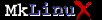 Another
Mac Linux called MkLinux based
on the Mach microkernel, not on the monolithic Linux kernel, and looks
like being almost abandoned. MkLinux is the only Linux which can be
installed on NuBus based Power Macs.
Another
Mac Linux called MkLinux based
on the Mach microkernel, not on the monolithic Linux kernel, and looks
like being almost abandoned. MkLinux is the only Linux which can be
installed on NuBus based Power Macs.
 Rock
Linux is a mini-distribution (roughly 200 packages), developed
for experienced users who would like to compile and optimize Linux
during installation themselves. So far (January 2001) Rock Linux tested
on the iMac only.
Rock
Linux is a mini-distribution (roughly 200 packages), developed
for experienced users who would like to compile and optimize Linux
during installation themselves. So far (January 2001) Rock Linux tested
on the iMac only.
 Finally,
Linux from Scratch (or
LFS) is for the people who are not satisfied with any distribution
available today. Linux from Scratch, as name suggests, is a build-yourself
distribution.
Finally,
Linux from Scratch (or
LFS) is for the people who are not satisfied with any distribution
available today. Linux from Scratch, as name suggests, is a build-yourself
distribution.
Linux software usually comes in RPM
(Red Hat Package Manager) format. Debian uses its own deb
format, but special tool called alien
can convert and install RPMs. Software which is still at development
stage often distributed as compressed archive of object, script and
configuration files (tar.gz or
tgz). Almost all Linux software
available in source code format,
what means that you can compile it yourself using make
utility and GNU development tools,
which are included with every Linux distribution.
So, after all, what is the difference between distributions?
- The basic software included is the same or almost
the same, so in most cases it is possible to take scripts, binaries
and RPMs from one distribution and use on another. However, number
of additional or specialized software packages may be different,
larger distributions like Debian (over 3950 packages) and SuSE (over
1500 packages) definitely contain more. Rock Linux, for example,
consist of only 200 packages.
- Each distribution uses its own installer, usually
both graphical and character based. Installer is very important,
especially for novices, since Linux distribution may consist of
enormous number of software packages. So far Debian Linux installer
is the most flexible and feature rich, although it uses ugly DOS-looking
interface.
- Default configuration settings. Improperly configured
Linux most likely will run in terminal (command line) mode only
(or won't run at all), and will require a lot of manual editing
of configuration files using vim
(text editor with character based interface). A nightmare for typical
Mac user.
- Configuration utilities. There are no default
configuration utility for Linux whatsoever.. Most often used ones
by beginners - LinuxConf and WEBMIN, although none of them is universal.
- Booting methods. Debian uses small 800 KB Apple
Bootstrap partition to load yaboot (Linux
bootloader); while LinuxPPC, SuSE and Yellow Dog use larger
HFS (not HFS+) partition with active fake System Folder, yaboot
and Linux kernel. Personally, I prefer second method. Additionally,
HFS boot partition can be used for data exchange since Linux
(2.2.x kernel) cannot mount HFS+ formatted volumes.
- After all, each Linux distribution targets certain
types of users. Large number of Linux distributions means that people
really have a choice.
How large is Mac Linux installed base? LinuxPPC
Inc. president estimates around 250,000 - 500,000 (by January
2001). Based on the information from mailing lists I can judge that
majority of Mac Linux run on the PowerPC 604 PCI based machines (7300,
7500, etc.) and Beige G3, usually as WEB and mail servers. Its a fixed
fact that Linux allows to recycle
many old Macs, which are not suitable for daily work anymore.
Continued
- Thorny Path to Success, Part I...

