Linux for Die-hard Mac Users - Thorny Path
to Success, Part I
Preface
Your first time experience may be almost no-problem
success, difficult road, nightmare or complete failure, depending
on the distribution, hardware, skills and of course luck.
Anyway, if you decided to seriously explore (not
just install and click on the icons) Linux for yourself, and have
a Mac mentality,
first what you really need is a patience
and persistence. A lot of patience
and persistence!
 |
You can skip this section and
go next
if you have another hardware or more recent distribution(s). All
described below is applicable to particular
hardware and distribution(s)
only ! |
Objective
I had objective to get 3 Linux machines running:
- My own Apple
FireWire iBook (so called summer 2000 model) with
dual OS booting (primary MacOS and secondary Linux) and MOL
(Mac on Linux Emulator, in order to run both OS simultaneously);
- PC server for Internet hosting (WEB, mail, firewall),
with ftp mirroring system for important updates;
- PC file and print server for accounting system.
Of course, I could pass this task to experienced
Linux specialist, but I am the kind of tech junkie who definitely
will not miss the chance to dig and tune new cool piece of software.
Since I had programming background, arcane command line syntax would
not scare me. My colleague joked that my Linux effort revealed my
hacker's nature (by the way, among computer specialist "hacker"
means "hard-core professional", not someone who steal credit
card numbers, the last called cracker).
When Too Much Choices is Too Bad
Since different people recommended different distributions,
I downloaded them all for testing purposes from Linux
ISO at my office Power Macintosh G4 with huge hard drive, probably
pursuing my ISP to qualify me as Net terrorist. Although Linux distributions
are very cheap ($29 - $69), "try before you buy" is the
first rule when it comes to purchasing software, since there are no
reasons to pay for something which may appear unusable or useless.
The only distribution not available for downloading as CD ISO image
was SuSE Linux 7.0 for PowerPC (however,
it can be downloaded as separate files). Then I burned CD ISO images
with Adaptec Toast (if your downloads have generic document appearance
just drop them on the Toast and click "Write CD" button).
iBook Preparation
 Next
step was to prepare my iBook. I have done backup with Retrospect
at office, then reformatted hard drive with Apple Drive Setup utility,
allocating 6 GB HFS+ partition for MacOS and remaining 3.2 GB for
Linux as unallocated (Linux with 2.2 kernel, unlike MacOS, cannot
start up from the external FireWire hard drive, so I had to put it
on primary disk). I did not liked the idea to shrink existing MacOS
partition with formatting utility like FWB Hard Disk Toolkit. Its
not safe, and do not forget that HDT will install
its own hard disk drivers, which may become somewhat problematic
after major OS upgrade.
Next
step was to prepare my iBook. I have done backup with Retrospect
at office, then reformatted hard drive with Apple Drive Setup utility,
allocating 6 GB HFS+ partition for MacOS and remaining 3.2 GB for
Linux as unallocated (Linux with 2.2 kernel, unlike MacOS, cannot
start up from the external FireWire hard drive, so I had to put it
on primary disk). I did not liked the idea to shrink existing MacOS
partition with formatting utility like FWB Hard Disk Toolkit. Its
not safe, and do not forget that HDT will install
its own hard disk drivers, which may become somewhat problematic
after major OS upgrade.
Tip from MacGuru:
if you still want to resize your existing MacOS partition in order
to free some space for Linux, and get rid of HDT drivers, you will
need Symantec Norton Utilities 6 and full version of FWB Hard Disk
Toolkit 4 (often referred as HDT), both
on bootable CD. So, if you have them, do the following:
- Backup your
data to another hard drive, removable, CD, or server volume.
- Boot from Norton Utilities CD and optimize hard
drive with Speed Disk using "Disk
Resizing" option. FWB HDT will not be able to shrink
partition if something is written on the last blocks.
- Boot from the FWB HDT CD.
- Select you hard drive and choose "Devices
- View Partitions". The following screen should appear:
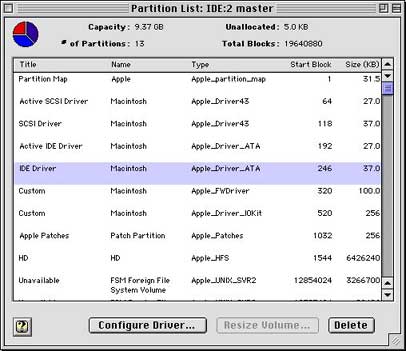
- Now resize desired partition with "Resize
Volume" command. When HDT will ask to install its own hard
disk drivers, say yes.
- To get rid of HDT driver, double click on the
"Apple Driver ATA" (or Apple Driver SCSI if you have SCSI
disk) and mark it as active.
- HDT drivers will remain of the hard drive but
will be deactivated.
- Restart and select "Get
Info" command in the Finder on the hard drive where you have
resized partition(s).
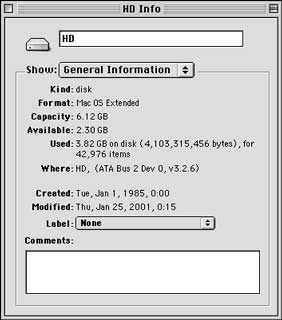
- Your hard drive driver information (look at
the line labeled Where:) should
not mention FWB.
Sudden Discovery
Unfortunately, these days all Mac Linux distributions
I had appeared just before release of my FireWire iBook.
Neither Debian
2.2 Potato, LinuxPPC 2000Q1,
or Yellow Dog Linux 1.2.1
could be started up from the CD. No problem on old iMac, G4 and even
first-generation iBook, but not on FireWire iBook! Linux just hangs
on the startup with strange video artifacts.
I suspected that Linux do not liked built-in ATI
Rage 128 Mobility video accelerator, although full-blown AGP and PCI
versions of this card for desktop Macs function properly under Linux.
Debian people suggested to stop at yaboot prompt and turn "safe
video" booting mode. The problem is that I did not get this prompt
at all because Linux crashes instantly after startup.
Tip from MacGuru:
portables often are the stumbling
block for Linux because of proprietary and nonstandard hardware.
Even if you get Linux running on portable, some features like built-in
Ethernet, sound, modem, certain interfaces (e.g. video out, FireWire),
video acceleration or power saving options may not work.
SuSE to the Rescue
 However,
I am wasn't ready to give up. I knew that SuSE
Linux is reputable distribution among PC users, but I didn't had
a chance to try out Mac version and had no clue how complete PowerPC
port is. Searching SuSE hardware computability database did not revealed
anything helpful, iBook have been mentioned as generally compatible,
but there was no information if they mean first generation iBook,
FireWire iBook, or both; and it was not clear if built-in Ethernet,
modem, sound and video acceleration are supported.
However,
I am wasn't ready to give up. I knew that SuSE
Linux is reputable distribution among PC users, but I didn't had
a chance to try out Mac version and had no clue how complete PowerPC
port is. Searching SuSE hardware computability database did not revealed
anything helpful, iBook have been mentioned as generally compatible,
but there was no information if they mean first generation iBook,
FireWire iBook, or both; and it was not clear if built-in Ethernet,
modem, sound and video acceleration are supported.
I sent a message to SuSE support and was very surprised
to get several very comprehensive replies. Surprised because Linux
distributions are very cheap products and its free technical and especially
pre-sales support is hardly to be paid off. Anyway, I've got clear
instruction how to install SuSE Linux 7.0 on FireWire iBook and configure
yaboot (Mac Linux bootloader). Technical support personnel was kind
enough to inform me that almost all built-in features of my iBook
supported except sound and FireWire, then outlined roadmap for work
in progress drivers; and I am was promised that hardware compatibility
database on the SuSE site will be updated with Mac-related data "in
a few weeks". They kept promise and now installation instruction
for FireWire iBook available here.
So, I went no further and ordered SuSE.
PS. Just several weeks after updated distribution
- LinuxPPC 2000Q4 solved compatibility
problems with some new Macs, including FireWire iBook. Also, Debian
people discovered how to get
around startup crash with Potato 2.2r2 release and properly
configure X Windows.
Tip from MacGuru:
Linux evolves very fast, so if you have compatibility problem with
support for certain new hardware, it may be solved within month or
two. Also, subscribe to Mac Linux mailing lists and do not afraid
to ask for advice, people there are usually experienced and helpful.
 FireWire
support for Linux is still work in progress. Project called Linux
1394 aims to connect Linux and FireWire (SONY calls its as iLink,
the industry name is 1394 interface). First release of Linux 2.4 kernel
included FireWire support but suddenly appeared to be broken. I am
not sure about bright future of FireWire on Linux, first because FireWire
is still not popular interface among server hardware manufacturer,
and second because USB 2 will gain broad support in the near future,
offering most advantages of FireWire at lower cost. The father of
Linux, Linus Torvald, recently criticized FireWire in one of his interview,
insisting that 1394 interface gained visible support only among Japanese
manufacturers of digital imaging equipment. Possibly his conclusion
was grounded on the fact that Linux is mostly a server, not content
creation platform. Personally, I could not imagine personal computer
without FireWire, I used to use it for a long time as cheaper yet
more advanced replacement of SCSI by the time USB 2 was still on the
paper.
FireWire
support for Linux is still work in progress. Project called Linux
1394 aims to connect Linux and FireWire (SONY calls its as iLink,
the industry name is 1394 interface). First release of Linux 2.4 kernel
included FireWire support but suddenly appeared to be broken. I am
not sure about bright future of FireWire on Linux, first because FireWire
is still not popular interface among server hardware manufacturer,
and second because USB 2 will gain broad support in the near future,
offering most advantages of FireWire at lower cost. The father of
Linux, Linus Torvald, recently criticized FireWire in one of his interview,
insisting that 1394 interface gained visible support only among Japanese
manufacturers of digital imaging equipment. Possibly his conclusion
was grounded on the fact that Linux is mostly a server, not content
creation platform. Personally, I could not imagine personal computer
without FireWire, I used to use it for a long time as cheaper yet
more advanced replacement of SCSI by the time USB 2 was still on the
paper.
Continued - a) Intel PC and Linux - read
below, b) Thorny
Path to Success, Part II...
Intel PC and Linux - Plug and Play (May
be)
 Meanwhile,
waiting my SuSE Mac boxes to arrive, I downloaded Debian
Linux for Intel x86 based PC. Installation went smooth, but after
Linux refused to launch X Windows because of weird errors. I reformatted
hard drive, replaced video card, installed again, changed X Windows
settings, but the result was almost the same - X Windows didn't run.
It appears that mouse configuration setup utility was bogus and X
Windows configuration file had to be modified manually. After that,
everything seem to work OK. However, Debian package management utility
called dselect despite outstanding features has one drawback - it
uses character based (DOS-like) interface and navigating through huge
list of available software was a pain. No matter how I liked superior
Debian package management system I decided to switch to Red Hat based
Linux.
Meanwhile,
waiting my SuSE Mac boxes to arrive, I downloaded Debian
Linux for Intel x86 based PC. Installation went smooth, but after
Linux refused to launch X Windows because of weird errors. I reformatted
hard drive, replaced video card, installed again, changed X Windows
settings, but the result was almost the same - X Windows didn't run.
It appears that mouse configuration setup utility was bogus and X
Windows configuration file had to be modified manually. After that,
everything seem to work OK. However, Debian package management utility
called dselect despite outstanding features has one drawback - it
uses character based (DOS-like) interface and navigating through huge
list of available software was a pain. No matter how I liked superior
Debian package management system I decided to switch to Red Hat based
Linux.
 Mandrake
Linux have been recommended by 2 my good friends and unlike Debian,
it have been installed and started without a single problem. Installer
automatically detected all add-on cards (nVidia video card + 2 Fast
Ethernet Cards from 3COM) and activated proper drivers. X Windows
configured and started up successfully from the first time on the
same hardware which have been problematic for Debian. The only complains
so far were that some very useful configuration utilities (like rpmDrake
and DrakeConf) have not been installed by default (possibly, it is
true only for download version). Mandrake Linux is probably the best
for beginners because it mimics many elements of commercial operating
systems (Windows, MacOS) like control panels.
Mandrake
Linux have been recommended by 2 my good friends and unlike Debian,
it have been installed and started without a single problem. Installer
automatically detected all add-on cards (nVidia video card + 2 Fast
Ethernet Cards from 3COM) and activated proper drivers. X Windows
configured and started up successfully from the first time on the
same hardware which have been problematic for Debian. The only complains
so far were that some very useful configuration utilities (like rpmDrake
and DrakeConf) have not been installed by default (possibly, it is
true only for download version). Mandrake Linux is probably the best
for beginners because it mimics many elements of commercial operating
systems (Windows, MacOS) like control panels.
First Fruits
 My
Mandrake Linux PC box was up and running, and finally I managed to
run WEBMIN. You should turn off SSL for WEBMIN administration if you
do it with the Mac Internet Explorer (it does not like Linux SSL implementation
and throws annoying warning messages before load of every page). WEBMIN
is unbelievably flexible and capable, despite being pre-beta version
0.80 (did you ever heard that such versions could exist?).
My
Mandrake Linux PC box was up and running, and finally I managed to
run WEBMIN. You should turn off SSL for WEBMIN administration if you
do it with the Mac Internet Explorer (it does not like Linux SSL implementation
and throws annoying warning messages before load of every page). WEBMIN
is unbelievably flexible and capable, despite being pre-beta version
0.80 (did you ever heard that such versions could exist?).
With WEB based administration utility WEBMIN
its possible to do almost everything, including installation and removal
of software packages, starting and stopping processes, configuration
of many system resources, even formatting hard drives and creating
partitions. You can connect to WEBMIN on the same machine from WEB
browser via URL https://localhost:10000 or http://localhost:10000.
If you are working with WEBMIN from another PC, type https://YourServerIP:10000
or http://YourServerIP:10000 (https means secure encrypted protocol,
usually this is default setting).
Not the Mac Best Friend
So, next logical step was to install AppleTalk.
Netatalk
package provides AppleTalk compatible networking services under Linux
plus fast and efficient AppleShare IP emulation.
 This
time Netatalk was not available neither within Mandrake Linux 7.2
distribution neither from MandrakeSoft ftp server, so I downloaded
it straight from source - from SourceForge.net.
Two versions were present - 1.499 and 1.5pre3. I decided for the first,
it looked like final. Additionally, I downloaded Netatalk WEBMIN module
V0.9 and new version 0.83 of WEBMIN itself (Netatalk administration
is incompatible with WEBMIN prior to 0.81). Somehow, WEBMIN 0.8 was
not directly upgradeable to 0.83 neither with RPM from WEBMIN
WEB site neither with one from Mandrake
ftp server, and it had to be removed and installed from scratch.
This
time Netatalk was not available neither within Mandrake Linux 7.2
distribution neither from MandrakeSoft ftp server, so I downloaded
it straight from source - from SourceForge.net.
Two versions were present - 1.499 and 1.5pre3. I decided for the first,
it looked like final. Additionally, I downloaded Netatalk WEBMIN module
V0.9 and new version 0.83 of WEBMIN itself (Netatalk administration
is incompatible with WEBMIN prior to 0.81). Somehow, WEBMIN 0.8 was
not directly upgradeable to 0.83 neither with RPM from WEBMIN
WEB site neither with one from Mandrake
ftp server, and it had to be removed and installed from scratch.
In short, it did not work. Netatalk WEBMIN module
required to be reconfigured itself by means of editing directory path
to some binaries and configuration files, but nasty bug (lost Mac
shares) prevented it from further use; upgrade from WEBMIN to version
0.83 broke administration for SAMBA (Windows networking module); and
finally, Netatalk daemon had problems starting up with no clue how
it could be solved.
PS. Later I found how to solve Netatalk startup
problem in SuSE support database, but it was too late (for Mandrake).
SuSE to the Rescue
 I
looked at different Linux distributions, which include Netatalk.
It seems my problems with Linux AppleTalk networking could be fixed
with almost no effort if Netatalk module is installed and configured
by default. Download-able evaluation version of SuSE
Linux had no problems during installation and configuration, so
I have opted for x86 professional version, which also includes some
handy server configuration utilities. Additionally, the big advantage
of SuSE was the availability of Mac version.
I
looked at different Linux distributions, which include Netatalk.
It seems my problems with Linux AppleTalk networking could be fixed
with almost no effort if Netatalk module is installed and configured
by default. Download-able evaluation version of SuSE
Linux had no problems during installation and configuration, so
I have opted for x86 professional version, which also includes some
handy server configuration utilities. Additionally, the big advantage
of SuSE was the availability of Mac version.
Continued - Thorny
Path to Success, Part II...

